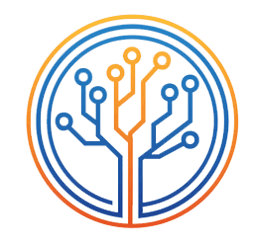
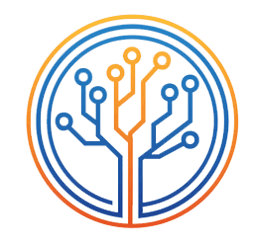

SmartSchoolz Score Assist will help your school in calculating CBSE Class X Final Mark, as per CBSE guidelines. You can enter your internal marks for all students and estimate the final marks, while keeping the overall average and average for each subject within the prescribed levels.
1. Download and open the excel file and enable the macros in your excel as shown in the Youtube videos below Watch here or Watch here
2. You can generate marks for one subject at a time. To generate for next subject, repeat the same procedure and save your file.
3. In the INFO sheet, enter the Total number of students (in whole numbers) for the selected subject, in the row with the title No of Students. Enter your applicable broad distribution of marks in that subject for the given marks range as per your selected reference year, in the INFO Sheet.
4. In the INFO sheet, enter the Target Average (in decimals) required for the selected subject.
5. If you like to sort the students in the order of their marks, type TRUE in the Order by Marks field, in the INFO sheet.
6. OR If you like to maintain your original order of student marks entered by you and do not wish to sort the students in the order of their marks, then type FALSE in the Order by Marks field, in the INFO sheet
7. In the MarksEntry Sheet, enter the Studentname in column B and Marks (out of 80) in column C.
8. Click the button "Generate Marks" in the INFO sheet, to start the automatic calculations. Wait for few seconds to finish.
9. The calculated marks will be generated in the Finalmarks sheet. These marks will be seen colour coded as per the applicable broad distribution of marks.
10. You can review the generated FinalMarks sheet and make required changes as per your choice.
11. Copy and Save your FinalMarks sheet to a new Excel file before starting the procedure for the next subject.